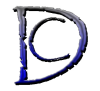You can install WordPress using the following steps:
- Go to http://WordPress.org/download and download the latest WordPress to your computer
- login to your cpanel and go to the file manager(You can use FTP instead but this way is faster)
- upload the file that you just downloaded from WordPress.org to your server
- extract the files inside the zip file. all files will be extracted inside a folder called wordpress
- go to wordpress folder inside your server and select everything then move them one level up
- now go back to the root and delete the zip file and the wordpress folder as you no longer need them
- create a database and user account for that database and keep the database details as you will need them for installation
- type the domain (and address) of the wordpress installation ~ the place that you moved all the files into
- screen will tell you that you don’t have wp-config.php and ask you to make it click on the button
- fill all the fields in the form from the place that you stored your database details from just one thing here; for some web hosting companies like Hostgator and HostMonster the location of the database is on the same server as your files are so your location would be localhost but for some companies like Godaddy they are stored in a different server(at least address wise) so you need to type in the location of the MySQL database here. Also to make it a bit harder for anyone to hack into your WordPress(because it won’t be a standard wp_ prefix) I suggest you to change the table prefix on the form~ you don’t have to but it is better if you do.
- in the next pages you have to enter some login information and the name of the WordPress Blog/WordPress Website
- Now you can just login to your installation of WordPress
Have a look at our WordPress Tutorial section of this site to see more tutorials on WordPress and also I recommend you to have a look at our WordPress plugin page to find some good WordPress plugins for your WordPress installation to add more functionality to your Site/Blog.