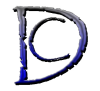In this video I will be sharing with you a simple easy and fast way on how to full back up your WordPress Website without using any plugin or Software.
To use this method you need to understand that WordPress stores everything inside it’s database and with exception of few plugins everything that you setup will be stored inside this database so in order for you to backup your website you first need to back up your database here is a video tutorial on how do that.
Then you need to backup the files. Some plugins create their own php files outside the wp-content folder and some custom scripts will add other files also lots of developers create files outside WordPress wp-content or wp-admin folder so the safest bet in what files to download is to download everything.
Using FTP you can download the whole site and here is a small trick that you can use for small installations to decrease the amount of time that you have to spend on download or upload WordPress files to and from server. when using FTP clients(every one that I have used) they wait after each file for about 0.1 to 0.5 seconds and then start the next file in one or two file it is not a big deal but if you have 3000 files that is 300 seconds in another word it is 5 minutes that you are just waiting and not upload or download so what you can do is to compress the files in one large file and download/upload that file this way you don’t have to wait long for it to be done.
Lastly you put the database .sql file and the file part .zip file in a .zip file that you can name what ever you want I would suggest you to name iy in a format close to this: date-website-name.zip this way you know when and what is being backed up.