In this WordPress Training video you will learn how to add one more security to your WordPress database by changing the standard database name, database username and database password.
The First thing before you attempt to do this is to make a full back up of your site including files and database so if something went wrong you can always get the site back. Now for the change:
Login to your cpanel and go to the file manager.Find the file “wp-config.php” and edit it it will give you the name of the database that WordPress is currently using. Go back to cpanel and this time go to phpMyAdmin and find the database click on the name and then on the top of the screen go to operations, in here you can change the name of your database.
Now go back to the cpanel and find MySQL databases (your hosting company may have changed the name but you can find it easily as this is the place that all databases have been listed) first check the name of the database has been changed and copy and paste the name into the “wp-config.php” file.
Go to the username part of the screen(in the middle) and create a new user copy the details including the username and password to the “wp-config.php” file and save the file, and for the last part associate the new user to the database and you are done. You wordpress installation now uses a different and non-standard name and uses a different username and password for database connections.
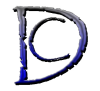





very useful page. thanks for it
i didn’t need to change the database name and password but to find out for one of the websites the details of the existing wordpress database
it was nice to find all the information in the wp-config.php file 🙂