No matter how secure is your site, sooner or later someone somehow will hack your site and will destroy what you have built, and even that doesn’t happen severs break down and mistakes happen and they all result in you loosing a website that you have worked so hard to build. So how would you protect yourself against this? well the best way is to just backup your site regularly. Depend on how active is the site it can be from backup every hour to every month.
Backing up a WordPress Powered Website is not that difficult you can backup your WordPress Powered Website manually and without any application or script if you want to do this once or twice, but the process is very time-consuming.
And here comes the WordPress Backup (by BTE) Plugin! It automatically backup your WordPress Website including Themes, Plugins Images folder and the database as often as you want and here is the best part is it is done Automatically for you and to top it off you have two different options as to where the backup files have to go to; You can set it up to send you an email with each backup as an attachment as long as it is small enough to be sent as an email, it also stores them on the server so you can just click and download them on the Admin panel.
After setting up the plugin and it’s configurations which is basically how often to back up and what email to send it to and where to store it, all you have to do is check your email to get your backups. Now tell me that is not cool!
There is also another WordPress Plugin called WordPress Database Backup that will just backup the database which is a very good way to go if you are not making a lot of changes to your WordPress Theme or Plugins and just need the content of the site to be safe. In this plugin you have the option of choosing what tables to back up and just like the last one you can have it sent to you by email or save to server so you can download it to your desktop and you can schedule backups as frequently as an hour to as far as monthly backups.
Any of these two plugin can be used to make sure that no matter what happens your site and your content is always safe and secure from damage or hacking by anyone.

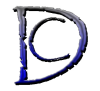

Thank you, now i’m searching the best plugin for backup and optimize database also for backup website like post and image.
I can no longer find this plugin in the WordPress plugin search within WordPress. It is on their website, but I do not want to do a manual install. I also have it on a post, so I do not want people to have to manually install it.
I contacted them to ask why it no longer shows up in the WP plugin search and their response was, “We are not taking any new members.” ?????
Anyways, do you know what’s up?
I’m afraid I don’t know either.
From day one of my blog I’ve been using the WP DB-Manager, to auto backup my database. I’ve always used that one because its east to use and gets the job done with no problems.
On the off chance one day I get a database crash, I’ll be covered. I also weekly take a manual backup of my files. Goof plugins you’ve listed.