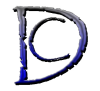In this Video I explain how to backup a database using phpMyAdmin application on your cpanel, the video will explain how to restore a database and what is the best options for backing up and restoring your web database manually.
In this method you simply export the database into a sql file and then when you need to restore it you can run the sql file or import it and in this way you will have your database back. In the video explains some of the option available and what they do and why you should use or avoid them.
Also In this video tutorial I tried to give you a method that would not result on your database being suspended by your hosting company during the transfer of the data and also to avoid having half of the database.