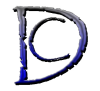One of the newest things in web design/development and in marketting your site is google+ these days. A few people how where invited by Google Plus now manage to make it one of the if not the fastest growing Social media on the planet and for design and implementation point of view well all you need to do is go to Google and get the code but how do you add someone to your Google+ Circle? I don’t mean from the Google plus site what I mean is from your website like the one on this site.
After all What is the point of having a Google Plus account if you don’t have so many people to add to it and communicate with them, specially if you have a Circle made just for your website. This is true for most businesses as they need to communicate with their clients and yes Facebook and Twitter works but clients now will be asking for Google Plus pretty soon.
Well if you are using WordPress there is a WordPress Plugin that does it for you and it is very easy thing to do. First you install it and activate it and then it will give you a Widget that you can just add to the side bar and after that all you have to do is adding your own Google Plus ID(the long number at the end of your Google+ URL) and you are set.
This WordPress Plugin is called googleCards and you can see the result on this website. Please let me know what you think about this plugin or if you have a better suggestion for a plugin in the comments.
For Some Cool Google Plus Tips for developers try the links below:
- Daily Tip: New Google+ Profile Widget Adds Photo and Link to Profile (pressography.com)
- Google Plus ID Card WordPress Plugin (madrasgeek.com)
- How To Add Google +1 Button To Your WordPress Blog (johnchow.com)