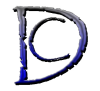OK WordPress is a fantastic CMS but it has a major flaw it creates duplicated content for your site automatically. So how would you go around and solving that problem or at least minimise it? well first lets look at the problem:
What is duplicated content?
Duplicated content is a content that has two different web addresses or URLs these can be inside one domain like and http:mydomain.com/tags/123.html
or they can be on different domains like
http://domain1.com/123.html and
as long as they have the same Content and not the title of the page and different URL they are duplicated content.
Why is it a bad thing to have on a site
Well if you look at google’s webmaster guidelines which is the google’s reference book for goodies and baddies for google you will find that they don’t like it and from my experience that means “Don’t Do it or ELSE”.
In fact google doesn’t like it so much that they have a dedicated section in these guidelines just for duplicated content. and why they don’t like it well because a few years ago you could have a site up an running and just copy the content from someone else’s site and when the visitor would go and search for a phrase they would see 50 sites that had the exact content on them and if google wouldn’t do something about this those customers(visitors) would move to a different search engine.
how does WordPress make duplicated content on the site?
WordPress creates what I like to call a “virtual directories” because they are not real they don’t exist like a normal folder they only exist as long as the wordpress is working and why? well its the way WordPress organises the content on the site on WordPress you have Pages, Posts, Tags, Categories and of-course search results.
What are the Duplicated elements on WordPress
Here are the elements that I have found to create a duplicated content on the site:
lets say you have your post as and lets say it has a tag of “numbers” and is inside the category “math” and sub category of “basics”.
1) Categories; they create a duplicated content because when you create a post it will be shown inside categories as well so in this example you will have and
And that was if you just post it inside one category if you do it to multiple categories well, just imagine what will happen.
2) Sub Categories; this is a big one, OK you just saw how categories create that duplicated content for you now in this case, you also have this post inside another subcategory and guess what you just created another one and this one is here:
WordPress will show your content in the main category as well as the sub category.
3) Tags; basically you have the same problem as category but you will have it with tags so in this case you also have the content at
Archives; every month and year WordPress put posts inside the archive section of the site so you will end up with something like
How to minimise them?
Well here are a few ways to minimise these content :
1) always use excerpts that way the content in the category and in the post itself will be different as you are defining them. in most cases people forget to do this and WordPress will take a few lines from top of the post and use it as an excerpt so just define it that way you wont have a same content under category and the post itself.
2) use these plugins: “All in One Seo Pack” , “KB Robots.txt” and “No Sub-Category Posts in Loop” don’t worry they are all free(I love WordPress!).
you will setup All in one SEO to tell the google bots to “noindex” the tags and archives
you will setup the KB Robot.txt plugin so it doesn’t allow any of the bots to even see the tags “virtual directory”.
And finally by installing No Sub-Category Posts in Loop plugin it will only display the current category only so in out example the content(or if you define the excerpt, the excerpt) will only be displayed inside the basic subcategory and wont be displayed in the main category.
Also use the interface to not showing any of the tags and archives elements so when a bot is trying to index your page it wont find a link to the archive or the tag page so you are safe. I you can use a theme that doesn’t use tags and will use excerpt if available or simply change the theme files yourself.